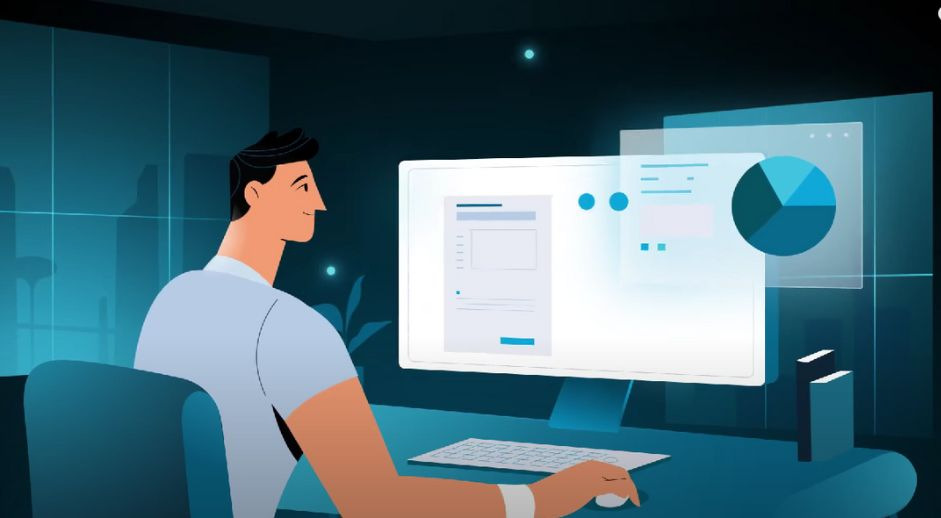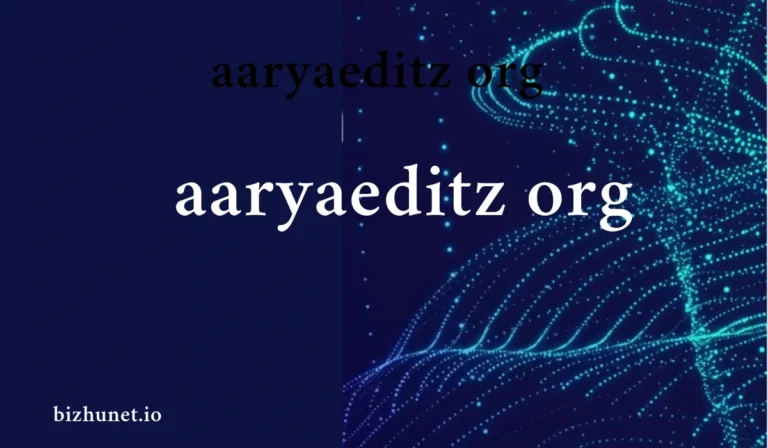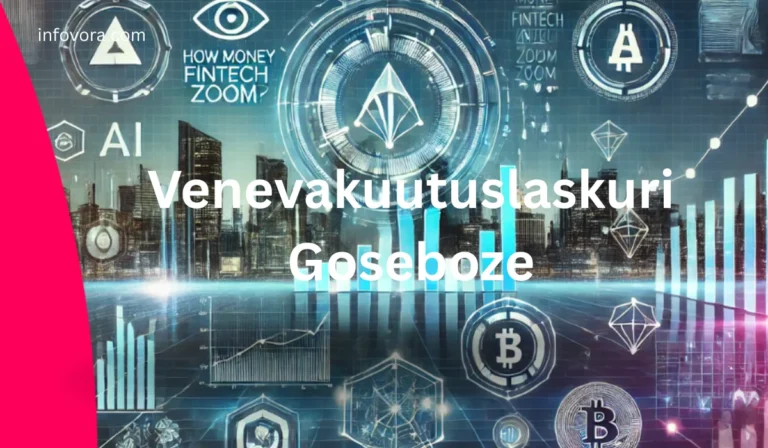How to Craft the Perfect Explainer Video for Your B2B Product
In today’s fast-paced digital economy, having a compelling B2B offering isn’t enough; you also need to explain it clearly. A simple, succinct explainer film, particularly in the business-to-business arena, where decision-makers are bombarded with technical jargon and competing pitches, can help them break through the noise. However, creating the ideal explainer film involves more than simply animations and voiceovers; it also necessitates strategy, organization, and the correct tools.
Explainer films can help you launch a SaaS platform, promote a new enterprise solution, or provide a consulting service by clarifying complicated ideas, highlighting unique value propositions, and guiding prospects through your sales funnel.
Here’s a step-by-step guide to creating a compelling B2B explainer video, from concept to execution, using explainer video generators and advanced AI video maker programs like invideo AI.
Understand Your Audience and Goals
Before you hit “record” or write a script, you should determine who the video is for and what you want it to accomplish. Is it geared for CTOs searching for software scalability? Marketing managers looking for automation? Are procurement teams focused on ROI?
For B2B explainer videos, specificity is essential. Identify:
- Your target segment (industry, role, pain point)
- Their biggest challenge.
- The value your product adds to their process
For example, a cloud-based data analytics tool could assist financial teams in automating reporting. Your explanation should demonstrate how, in their vernacular, not your own.
A clear goal helps shape the script. Whether it’s lead generation, onboarding, or product awareness, every frame of the video should support that intent.
2. Write a Clear, Conversational Script
A great explainer video begins with an excellent script. In the B2B space, you want clarity and authority, not corporate jargon. Avoid buzzwords. Instead, focus on storytelling.
- Problem: What trouble is your reader having?
- Solution: How does your product address it?
- How it works: Demonstrate the process or features.
- Call to Action: What should the spectator do next?
Keep the tone conversational but professional. Sentences are short. Direct advantages. Active voice.
For example, “Do you still manage your supply chain using spreadsheets?” Our AI-powered dashboard provides real-time information, allowing you to make faster decisions with fewer errors.
A well-written script is the foundation of an excellent explainer video. If you’re using an explainer video generator, you can just plug in this script and watch it come to life with a few clicks.
3. Choose the Right Visual Style
The visual style should be consistent with your brand and appealing to your target audience. For B2B, simplicity frequently wins. Consider:
- Animated explanation is ideal for abstract concepts, SaaS, and process walkthroughs.
- Live-action – Ideal for testimonials, founder messages, and product demos.
- Screen recordings are effective for SaaS systems and UI tutorials.
- Hybrid formats – Combine animations and live footage for variation.
If you use an explainer video generator, you will have access to pre-designed styles, characters, and icon libraries. This accelerates manufacturing without sacrificing quality. Some platforms even allow you to add brand colors, logos, and custom transitions to keep your content consistent.
4. Use an AI Video Maker App to Streamline Production
Creating an explainer film no longer requires employing a full production crew. Today, AI tools handle the heavy job.
One noteworthy choice is invideo AI, a strong ai video maker app that can turn your screenplay into a professional movie in minutes. Simply enter your content and select a visual style, and the platform will construct scenarios, add voiceovers, sync graphics, and propose media from its asset catalog.
With a software like invideo AI, even small teams or solitary entrepreneurs can create studio-quality B2B explainer videos without technical knowledge. You can do:
- Create voiceovers in multiple languages.
- Use talking avatars for human connections.
- Include subtitles for accessibility.
- Automatically match graphics with your narration.
This not only speeds up the manufacturing process, but also allows you to focus on storytelling and strategy.
5. Optimize for Engagement and Clarity
Explainer videos must respect the viewer’s time. For B2B, aim for 60-90 seconds. Any longer and you risk losing interest. Keep scenes short (3-5 seconds) and make sure the visuals complement the audio exactly.
Tips to increase engagement:
- Hook them early: Start with a problem or a bold statement.
- Focus on the benefits: Features are excellent; outcomes are better.
- Use genuine metrics. Mention ROI, cost savings, or time saved.
- Call to Action: Finish with a clear next step—demo, trial, or contact form.
Explainer video generators, for example, allow you to evaluate engagement metrics, split-test versions, and adjust scripts in real time. This iterative approach ensures your video hits the mark.
6. Add Subtitles and Mobile Optimization
Subtitles and mobile optimization are essential for decision-makers who consume content on their cellphones, often without sound. Subtitles are necessary for clarity and access. Most AI video creator tools allow you to auto-generate and position captions accurately.
Make sure the language is legible on small displays and that crucial graphics are not obscured. Consider using square or vertical formats for social media distribution (LinkedIn, Instagram Reels, etc.).
7. Embed and Distribute Your Video Effectively
Once your explainer video is ready, enhance its visibility:
- Website landing pages: Include it on the product or pricing pages.
- Email marketing: Use it in lead-nurturing initiatives.
- Sales outreach: Send in individualized proposals.
- Social media: share on LinkedIn, YouTube, and Twitter
- Webinars and virtual events: Use it as an introduction or highlight reel.
The advantage of AI-powered video making tools is that repurposing is simple. You may use your explainer video to produce short teaser versions, quote-based snippets, or GIFs, all of which will help keep your B2B product top of mind.
8. Monitor and Improve the Performance of Explainer Videos.
You should track crucial metrics such as:
- View duration
- Click-through Rates
- Conversion Rates
- Bounce rates for landing pages
These observations can help guide future developments. For example, if viewers leave after the first 30 seconds, the introduction may need to be tightened.
Many explainer video creator programs have analytics dashboards to highlight these trends. With technologies like invideo AI, you can quickly change out scripts, tweak visuals, and regenerate updated videos.
Final Thoughts
A well-crafted B2B explainer film sells your product rather than simply describing it. With the appropriate strategy, structure, and technology, you can transform a complex product into a clear, engaging narrative that speaks to decision-makers and generates outcomes.
Even lean marketing teams can generate studio-quality content that engages, informs, and converts using AI video creator app platforms such as invideo AI. By utilizing cutting-edge AI-powered storytelling, you not only simplify your message, but also increase its effectiveness.
Start today. Your amazing B2B explainer video is only a few clicks away.