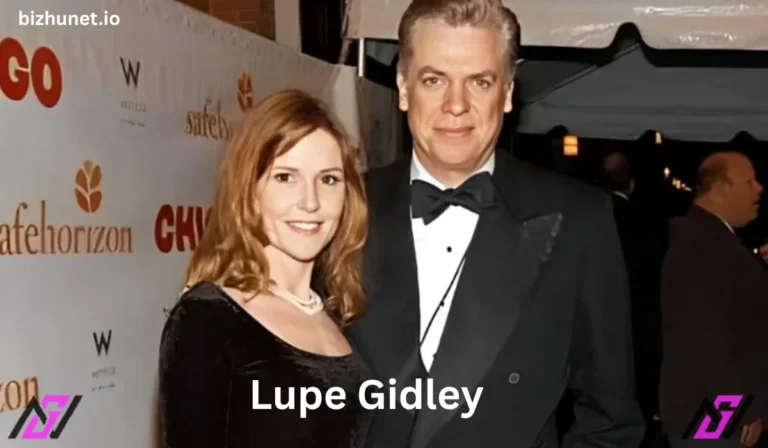Mindbody HubSpot – The Complete Guide for Businesses
In the fitness, wellness and personal care industries, running efficient marketing and client management systems is essential for growth. Combining Mindbody HubSpot capabilities allows businesses to connect their booking platform with a powerful CRM, creating a central hub for marketing automation, lead tracking and customer engagement.
If you already use HubSpot for marketing or sales, integrating Mindbody ensures your client data and booking information flow directly into your CRM. For example, if you’ve already explored our 6sense HubSpot integration guide, you’ll understand the power of syncing systems for actionable insights and smarter campaigns.
What is Mindbody HubSpot Integration?
The Mindbody HubSpot integration links Mindbody’s scheduling and business management platform with HubSpot’s CRM and marketing features. The integration automatically syncs client data, appointments, memberships and purchase history from Mindbody into HubSpot.
Key benefits include:
- Unified customer database for marketing and sales teams.
- Automated follow-ups for new leads and class bookings.
- Real-time sync of booking and membership information.
- Advanced segmentation for targeted marketing.
Why Businesses Use Mindbody HubSpot Integration
1. Automated Lead Nurturing
Leads captured via Mindbody forms, events or trial bookings are instantly pushed into HubSpot. This enables businesses to set up automated email workflows, SMS reminders and personalized offers.
2. Improved Client Retention
Tracking class attendance and membership renewals in HubSpot allows for automated re-engagement campaigns when clients become inactive.
3. Better Marketing ROI
Integrating Mindbody data into HubSpot enables more targeted marketing campaigns. You can target promotions to members based on booking frequency, purchase history or membership type.
4. Centralized Analytics
Integration lets you combine booking data with marketing performance metrics to see which campaigns drive real revenue.
How Mindbody HubSpot Integration Works
Step 1 – Data Synchronization
The integration pulls key client details from Mindbody name, email, phone, purchase history, booking history into HubSpot.
Step 2 – Contact Segmentation
Once in HubSpot, clients can be grouped into lists based on behavior, such as:
- First-time visitors
- Frequent class attendees
- Inactive members
- High-value customers
Step 3 – Automated Campaigns
HubSpot workflows send personalized messages triggered by Mindbody events:
- Welcome emails after first booking
- Reminders for upcoming classes
- Special offers for expiring memberships
Step 4 – Reporting & Analytics
Both systems share data so managers can view campaign effectiveness, customer lifetime value and churn rates in one dashboard.
Implementation Best Practices
1. Map Your Data Fields
Before connecting the two platforms, ensure that Mindbody fields (e.g., “Last Visit Date”) align with HubSpot properties for accurate reporting.
2. Use Custom Properties
Create HubSpot properties for specific Mindbody metrics, such as “Total Classes Attended” or “Membership Renewal Date.”
3. Automate Follow-Ups
Set up workflows in HubSpot that trigger based on Mindbody data changes like missed appointments or membership cancellations.
4. Test the Sync
Test the integration with a small dataset before launch to confirm there are no data inconsistencies.
Real-World Example of Mindbody HubSpot Integration
A yoga studio using Mindbody for scheduling wanted to improve retention. By integrating with HubSpot, they:
- Send automated “We miss you” emails to members inactive for 30 days.
- Offered discounts for clients who hadn’t booked in the last 60 days.
- Increased renewal rates by 18% within three months.
Common Challenges and Solutions
When setting up a Mindbody HubSpot integration, one common issue businesses face is dealing with duplicate records in HubSpot. This usually happens when client information from Mindbody doesn’t match existing HubSpot data perfectly. The fix is to regularly run HubSpot’s duplicate management tool and ensure email addresses are set as the primary matching field.
Another challenge is delayed data synchronization. If your HubSpot dashboards show outdated booking information, it’s worth checking your integration’s sync frequency settings and confirming that API limits aren’t being reached. Adjusting the sync interval to real-time or shorter cycles can resolve this.
Incomplete data mapping is another frequent problem, where certain fields from Mindbody don’t appear in HubSpot. To avoid this, businesses should conduct regular data audits and ensure all necessary fields are properly linked between the two systems. This proactive approach helps maintain data accuracy and ensures marketing automation runs smoothly.
Conclusion
Integrating Mindbody with HubSpot transforms how wellness, fitness and service-based businesses manage clients and run marketing campaigns. It eliminates manual data entry, improves targeting and increases retention rates through automation.
If you want a smooth integration setup and marketing automation strategy built for your business, Mpire Solutions can help you plan, implement and optimize your Mindbody HubSpot integration for measurable results.
FAQs
1. Is it possible to link Mindbody with HubSpot without using code?
Yes. Many third-party integration tools and APIs allow you to connect both platforms without custom coding.
2. Does the integration sync past booking data?
It depends on the tool used. Some integrations pull only new data, while others allow historical data import.
3. How often does the data sync between Mindbody and HubSpot?
Most integrations allow real-time or scheduled syncs, ranging from minutes to hours.
4. Can I trigger HubSpot workflows from Mindbody activity?
Yes. Actions like new bookings, cancellations or membership renewals can trigger automated workflows.
5. Is Mindbody HubSpot integration secure?
Yes, provided you use trusted integration tools and follow data protection guidelines, such as GDPR compliance.